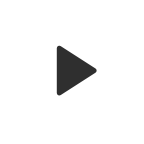Case Study: Creating a Testimonial Stack Ad
March 25, 2022

Written By Miha Podpečan
Content Marketing Manager
Have you seen an engaging ad video and wonder how they achieved that seamless flow? The kind of advertisements that make you watch till the end.
Well, great news is that you can achieve that with Ad Creator. In this guide, you will learn how to use raw review videos and b-roll shots in process of creating one of these promising ads.
How to Use Your Raw Content
What you need
- Ad Creator as your editing tool
- Raw review videos following the same brief. Made by at least 3 different creators.
- B-roll clips of product usage videos from different scenes.
But first, where do you get these raw contents? Raw videos and b-roll clips are assets from content creators ordered through Influee. Once you successfully order them, you can use both in Ad Creator.

Raw Content placed on the timeline of the Ad Creator
To create a powerful ad storyline, you need at least three raw videos from different creators. Ad Creator will use these video clips and set them on the main timeline. Additionally, b-roll clips can be strategically placed on top of the created storyline.
Placing b-roll clips on top of the main timeline makes your ad more informative and engaging. In doing so, the b-roll that is being shown will showcase the actual clips of using the product. At the same time, your ad will still follow the storyline through the main video's caption and audio.
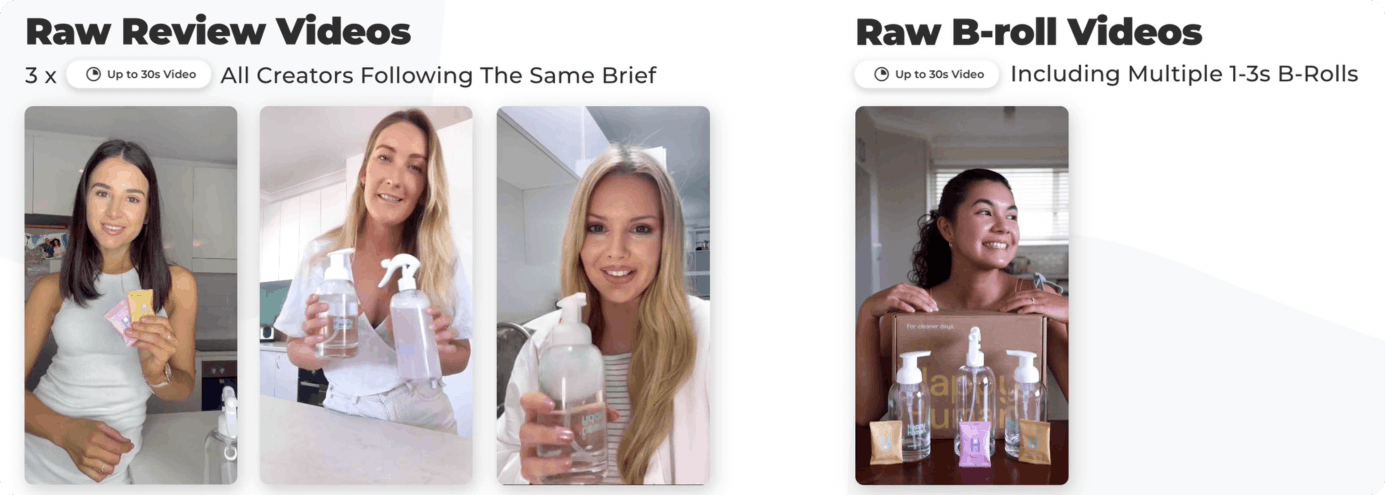
Raw Review Videos together with B roll videos
Makes the time watching the ad smooth and worthwhile! Enjoy this advantage with Influee's Ad Creator.

Work with UGC creators from  USA
USA

 USA
USA

Philip
Frisco

Samantha
Wilmington

Devin
Santa Rosa Beach

Courtney
Plover