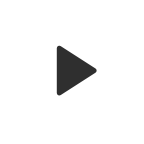How to Edit Ads in Native Language
April 27, 2022

Written By Miha Podpečan
Content Marketing Manager
Influee's Ad Creator allows you to edit your ads in any native language without needing an extra editor for your selected language in a matter of clicks.
By creating versions of the same ads in a foreign language, you can reach new markets who are more likely to resonate with the ads because they are in their native language.
We've all seen that this tactic can work, especially for brands that are just starting their international expansion. This tactic allows you to determine which country or countries you should focus your efforts on.
Learn how to Edit your Ads in Native Language.
A study showed that when people see an ad that’s not in their native tongue, they perceive it as a “general” ad and ignore it. Not because they don’t want to click on it, but because their mind processes them as less relevant than ads in their native language.
Results have told us that users are blind to ads that are not written in their own language. Additionally, people are more likely to engage with popular brands not just because they created a campaign using their language, but because that clearly proves that those brands care about them.
Start with translating your Ads
(NOTE: content is previously ordered in language for your desired market. You are also able to upload your own native content and Influee will automatically transcribe everything, so you have everything in one place)
The first thing you'll need to do, If you'd like to edit an ad so that it appears in the language of your target country, is:
- Click on any of the ads in your account, that includes your created-from-scratch ads or suggested ads,
- Change the selected language to English, so the whole ad translates and you are able to understand it,
- Start editing piece by piece of an ad by changing the language from English to chosen native language.
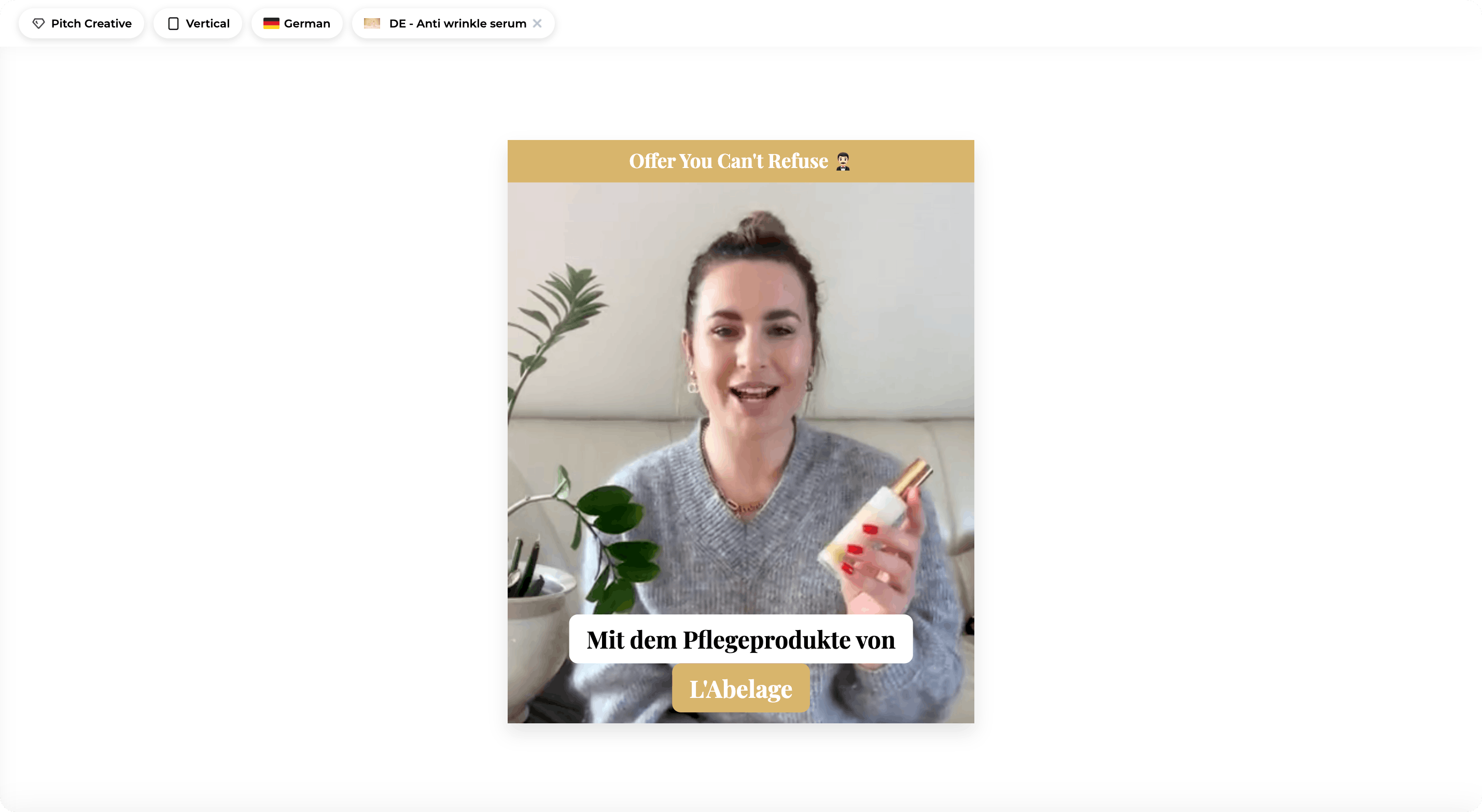
Originally selected language.
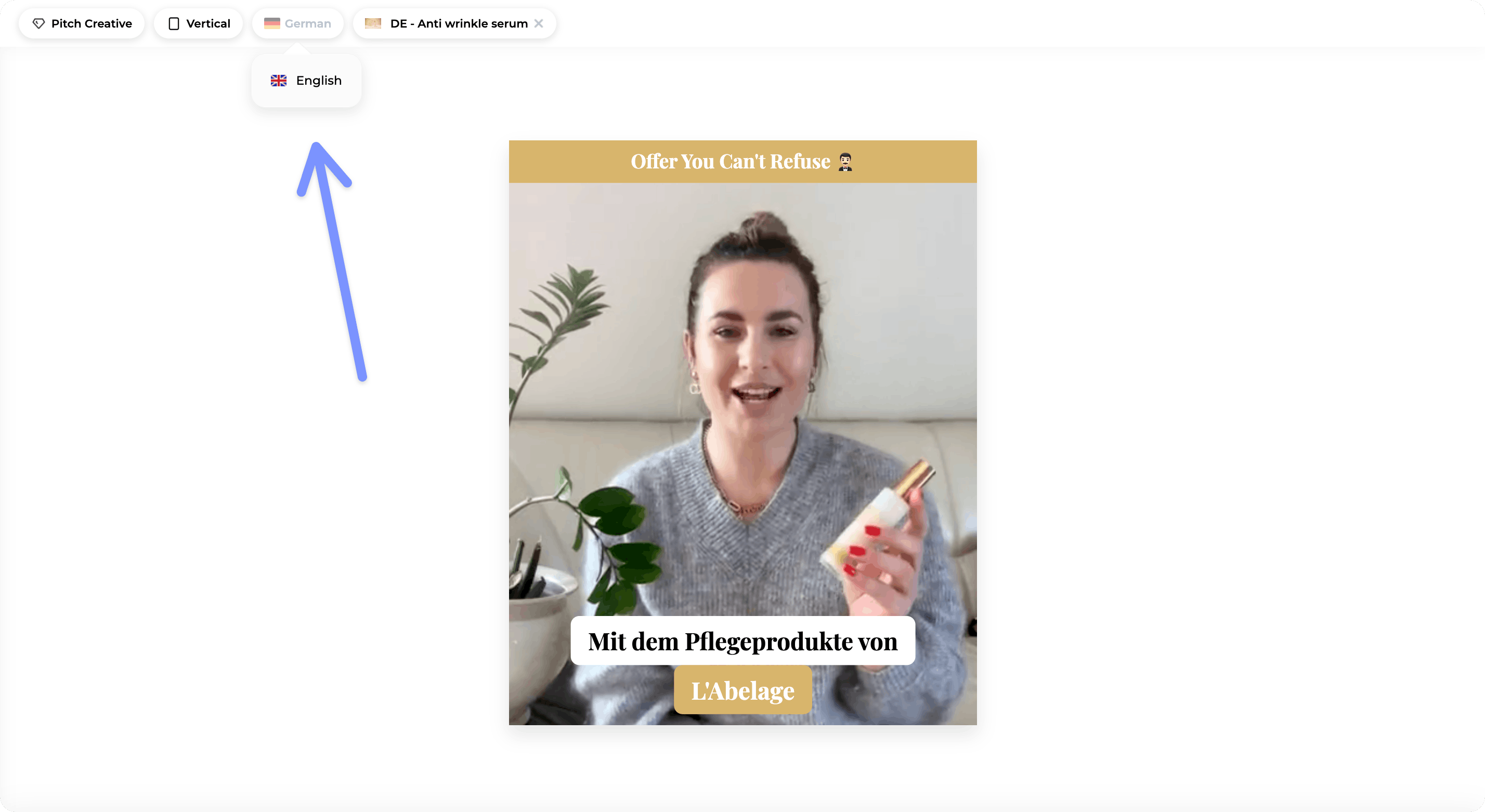
By clicking on the country flag, you are able to change the language from one to another.
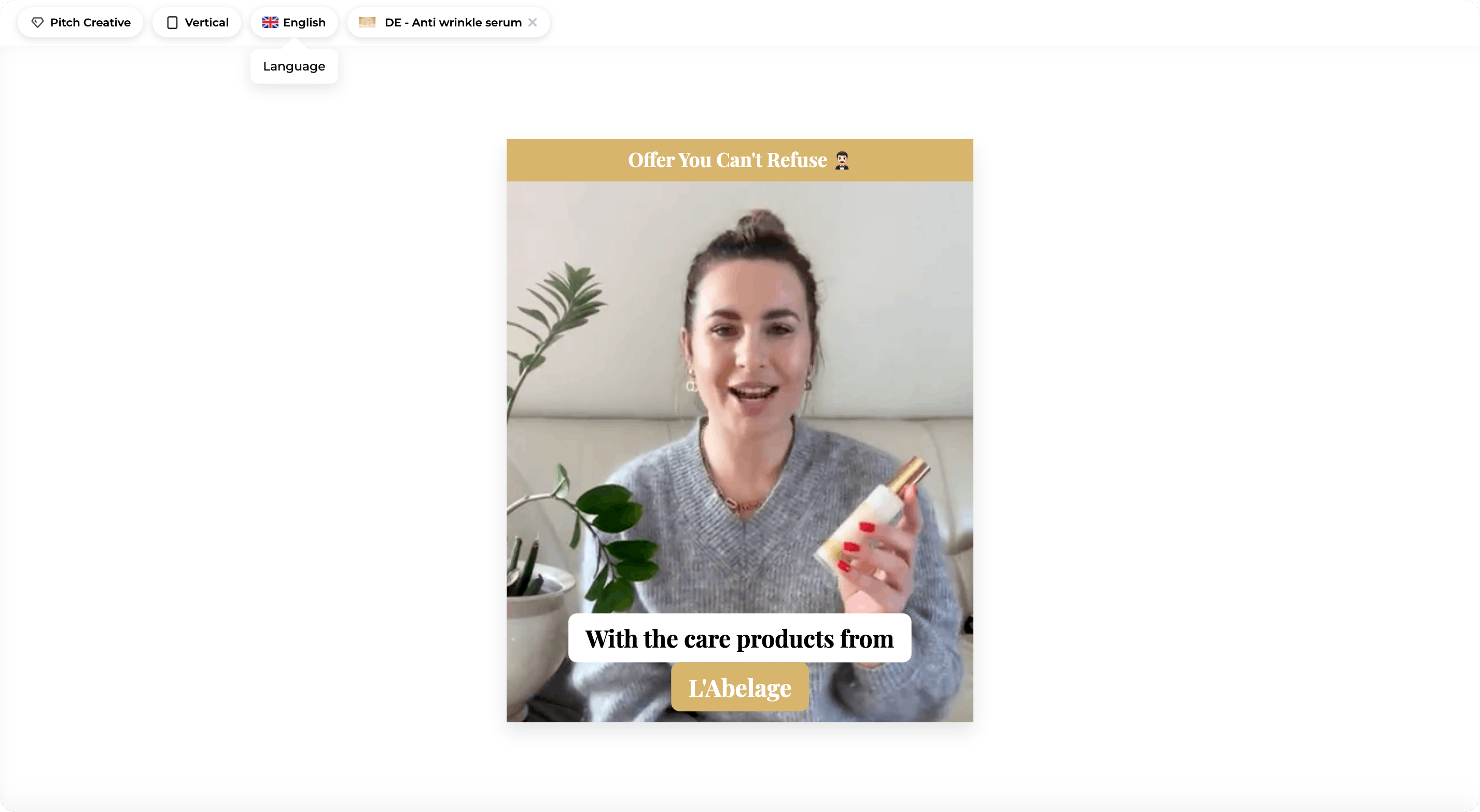
Selected language for editing.
To extract the full potential of Ad Creator, take a look at How to Turn Ad Creator’s Suggested Ad into an Ad for Your Brand
Why is this feature amazing?
If you’ve been following the latest trends in ecommerce, you’re probably thinking that expanding your business to target native markets is a great idea. This approach will help you reach new customers, increase your revenue and SEO and improve your brand in general.
Transcreation is one step in the localization process that focuses specifically on translating your ads and copy into the target language while maintaining its original meaning, tone and context.
To give you an example: if you were to try and translate “I’m lovin’ it” directly into Spanish, it would actually be interpreted as “Estoy amando esto” (I am loving this). To make sure that this tagline would resonate with your Spanish speakers, you need to find a transcreator who will not only do a literal translation but understand what makes this message unique for consumers.
With Ad Creator you are able to order professional translation in a matter of clicks, which will allow you to save money and time.
Use it the right way
You see, with almost the same effort, money and time invested in Ad Creator, you’re able to create multiple different types of campaigns, using the same ad, changing only the language.
You can choose by creating one ad and changing only the language or you can change the variations of the same ad to personalise it for different markets.
Do not hesitate and start today
So, if you're ready to expand your brand to native markets, you're in luck! It can be a good idea for your brand and it has never been easier with Ad Creator and the amazing feature we developed.
The best time to start thinking about expanding your brand is as soon as you have a clear vision of how you want it to grow. Expanding your brand is not just a good idea; it's also the best way to grow your business.

Work with UGC creators from  USA
USA
 USA
USA
Samantha
Wilmington

Devin
Santa Rosa Beach

Philip
Frisco

Courtney
Plover